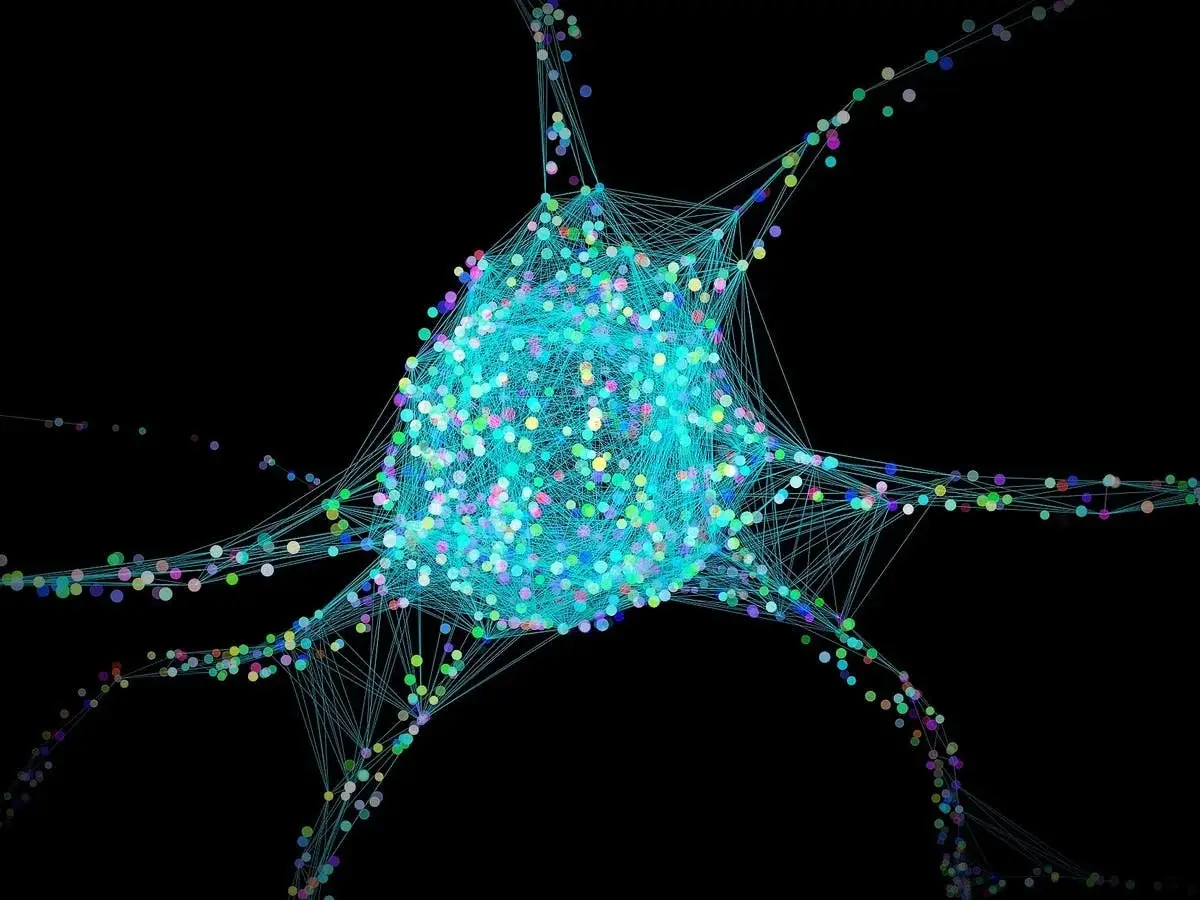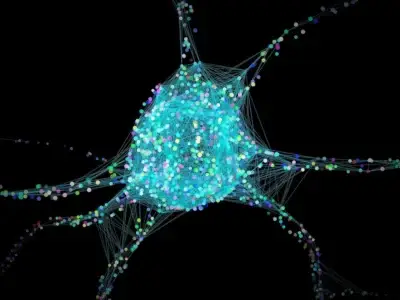Welcome to the cutting-edge realm of web design! Imagine a world where users can interact with websites using their thoughts. This isn’t science fiction—it’s the incredible promise of neural interfaces. At Pycodehub, a trendsetter in the web development agency space, we’re always exploring new technologies to stay ahead of the curve. Here’s a detailed guide on how you can harness the power of neural interfaces in web design to boost user experience and career growth.
Step 1: Understanding Neural Interfaces
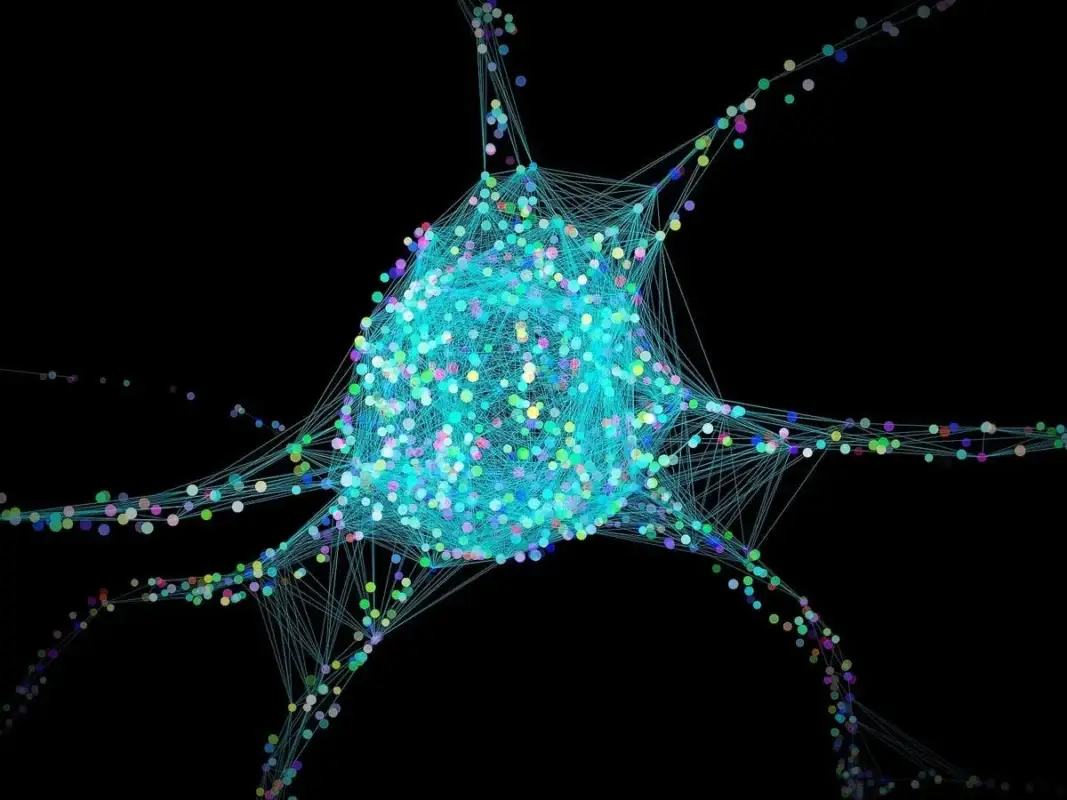
Before diving into the practical aspects, it’s crucial to grasp the concept of neural interfaces. Neural interfaces, also known as brain-computer interfaces (BCIs), enable direct communication between the brain and external devices. These interfaces read brain signals and convert them into commands for computers or other devices.
- Basics of Neural Signals: Neural interfaces capture electrical signals from the brain, typically through EEG (electroencephalography). These signals are then interpreted by algorithms to determine user intent.
- Applications: Initially developed for medical purposes, neural interfaces are now being explored for various applications, including web design. They hold potential for creating more intuitive and accessible interfaces.
- Ethical Considerations: Understanding the ethical implications of using neural data is essential. Privacy, consent, and data security are paramount when dealing with such sensitive information.
By understanding the fundamentals, you can better appreciate how neural interfaces can transform web design and user interaction.
Step 2: Research the Technology

Staying informed about the latest advancements in neural interface technology is key to leveraging its potential effectively.
- Identify Key Players: Research companies and institutions leading the way in neural interfaces. Companies like Neuralink, OpenBCI, and Emotiv are at the forefront of this technology.
- Read Scientific Literature: Dive into scientific journals and papers to understand the underlying principles and breakthroughs in neural interface technology. This will give you a solid technical foundation.
- Join Communities: Participate in forums and online communities dedicated to neural interfaces. Engaging with experts and enthusiasts can provide valuable insights and keep you updated on the latest trends and developments.
- Follow News and Updates: Set up Google Alerts for terms like “neural interfaces,” “brain-computer interfaces,” and “BCI technology” to receive regular updates on the latest news and innovations.
By immersing yourself in the research, you can stay ahead of the curve and make informed decisions about integrating neural interfaces into your web design projects.
Step 3: Choose the Right Neural Interface Device

Selecting the right neural interface device is crucial for your project’s success. Here are the key considerations:
- Device Features: Look for devices that offer the features you need, such as high signal accuracy, ease of use, and robust APIs for integration. Popular devices include Emotiv, Muse, and OpenBCI.
- Compatibility: Ensure the device is compatible with your development environment and existing systems. Check if the device supports the programming languages and platforms you use.
- User-Friendliness: Choose a device that is easy for users to set up and use. Complicated setups can hinder user adoption and experience.
- Cost: Consider your budget when selecting a device. While some devices offer advanced features, they may come at a higher price. Balance cost with the benefits each device provides.
- Support and Community: Opt for devices with strong support and active user communities. This can be invaluable when troubleshooting issues or seeking advice on best practices.
By carefully evaluating and choosing the right device, you can ensure a smoother development process and better user experience.
Step 4: Design User-Centric Interfaces
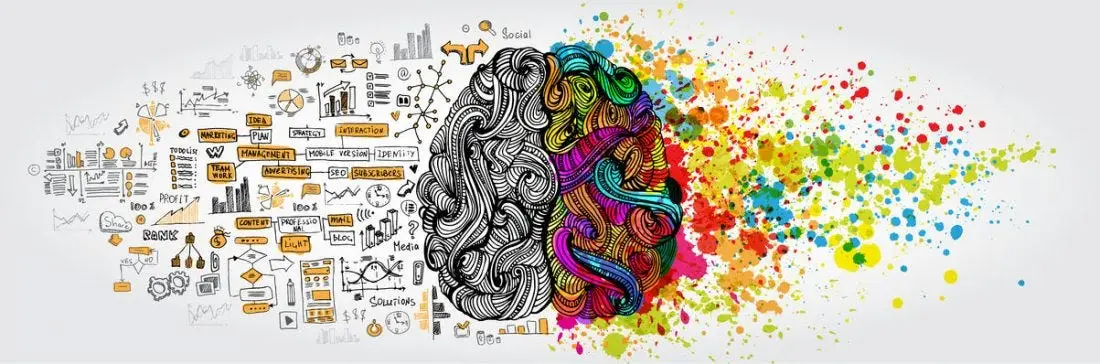
Designing for neural interfaces requires a paradigm shift from traditional web design principles.
- Simplicity and Clarity: Neural interfaces work best with simple, clear commands. Design your interface to minimize cognitive load and make interactions as intuitive as possible.
- User Testing: Conduct extensive user testing to understand how users interact with neural interfaces. Gather feedback to refine and improve the interface.
- Accessibility: Neural interfaces have the potential to make the web more accessible. Design with inclusivity in mind, considering users with various abilities and needs.
- Interactive Elements: Focus on interactive elements that can be easily controlled via neural signals. This might include large buttons, simple navigation menus, and intuitive control schemes.
- Feedback Mechanisms: Provide clear feedback to users about their interactions. Visual and auditory cues can help users understand that their commands have been recognized and executed.
By prioritizing user-centric design, you can create interfaces that are not only functional but also enjoyable to use.
Step 5: Develop and Test Prototypes

Developing and testing prototypes is a critical step in integrating neural interfaces into web design.
- Start Simple: Begin with simple prototypes that test basic interactions, such as moving a cursor or clicking a button using neural commands.
- Iterative Development: Use an iterative development process, where you continuously refine and improve your prototypes based on user feedback and testing results.
- Testing Environment: Set up a controlled testing environment to accurately measure the performance of your neural interface. Ensure that the environment is free from distractions that could affect the accuracy of neural signals.
- User Feedback: Actively seek feedback from users who test your prototypes. This feedback is invaluable for identifying issues and areas for improvement.
- Performance Metrics: Establish clear performance metrics to evaluate the success of your prototypes. These might include accuracy, response time, and user satisfaction.
By focusing on thorough development and testing, you can ensure that your neural interface solutions are reliable and effective.